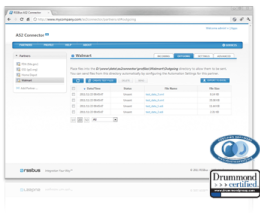AS2 Connector (Windows) 3.4
Free Version
Publisher Description
A next-generation Drummond certified AS2 solution, designed to make secure e-business messaging faster, easier, and more easily integrated. Securely send and receive files and messages via AS2, the leading standard for secure Internet EDI.
Automate the exchange of EDI to and from multiple trading partners in a scalable and secure way. Major features include:
- Drummond Certified since 2004. Every test, every time.
- Extensible Managed File Transfer. Add-on secure messaging capabilities including SFTP, FTPS, FTP, OFTP, etc.
- Runs anywhere: On Premise (Windows, Unix / Linux, Mac OS), or in the Cloud (Azure, Amazon, Google).
- Governance features provide audit trails for compliance with PCI, HIPAA, SOX, GLBA, etc.
- Unparalleled integration with a wide range of EDI translators and other third party software.
- Easy to Get Started: Pricing Starts at FREE.
- Used By More Than 100,000 Businesses Worldwide.
From Mom & Pop stores, to Fortune 500 companies - organizations of all sizes depend on our AS2 Connector for secure messaging. Secure messaging and file transfer wherever your business does business.
About AS2 Connector (Windows)
AS2 Connector (Windows) is a free software published in the File Sharing/Peer to Peer list of programs, part of Network & Internet.
This File Sharing/Peer to Peer program is available in English, Chinese, ChineseSimplified, ChineseTraditional. It was last updated on 22 April, 2024. AS2 Connector (Windows) is compatible with the following operating systems: Windows.
The company that develops AS2 Connector (Windows) is RSSBus. The latest version released by its developer is 3.4. This version was rated by 6 users of our site and has an average rating of 2.5.
The download we have available for AS2 Connector (Windows) has a file size of 5.24 MB. Just click the green Download button above to start the downloading process. The program is listed on our website since 2012-03-10 and was downloaded 485 times. We have already checked if the download link is safe, however for your own protection we recommend that you scan the downloaded software with your antivirus. Your antivirus may detect the AS2 Connector (Windows) as malware if the download link is broken.
How to install AS2 Connector (Windows) on your Windows device:
- Click on the Download button on our website. This will start the download from the website of the developer.
- Once the AS2 Connector (Windows) is downloaded click on it to start the setup process (assuming you are on a desktop computer).
- When the installation is finished you should be able to see and run the program.